Hi Roasted,
I think I have a rather sad admission to make here - I'm in a bit of a Linux enclave here. Work PCs & most friends comps are dominated by Wins & Macs!
Thus I haven't had the opportunity (and as there is only user on my Ubuntu 9.10) to see with my own eyes what happens when a CD burned file is dragged onto a different user's desktop. I have only my friend's eyes to tell me what his video file problem is. Since then I've phoned him and he's given the location of the file as /media/cdrom0/... - i.e. he's still got the CD in the drive and as it's a CD-R so that's why he can't delete it! I don't blame him - I should have checked out the basics first!
Just did a quick test with a data CD here &, sure enough, while the file is on the CD it has owner as root. As soon as I drag it to my desktop I gain ownership of it. As my set-up is the default set-up re ownership & permissions that will also be my friend's set-up. And that's a relief!
I fully agree with the logic above - that's what I was worried wasn't happening!Jason may have burned the files to the CD, but that's to the CD. When you bring files from any media (such as a CD) and drop it to your system, your SYSTEM now has control of that file. That file is therefore controlled by the user of the system. Since administrator was the active user who dragged + dropped the file on the desktop from the CD (therefore, "creating" it) then administrator gets assigned as the active owner of that file.
And I also agree it would not be a good idea to have the default set-up changed via the GUI - I didn't want my friend delving too much into the Terminal at this early stage. But as it stands there's no need.
Apologies for wasting your time, but thanks for the information.
As I said, my friend is absolutely delighted with his Ubuntu & his compatriots (originally sceptical - interestingly, full of erroneous preconceptions re Linux) are becoming a little jealous!
One successful convert - only 95%ish of the rest to go...
Thanks


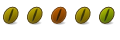


 Adv Reply
Adv Reply



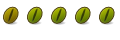


Bookmarks