TheFu
Thanks for the guidelines.
I will try to update here as I go on the forward path.
Thanks
-Mahesh
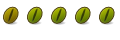
TheFu
Thanks for the guidelines.
I will try to update here as I go on the forward path.
Thanks
-Mahesh
I have another somewhat safe recommendation... I say somewhat safe, as things do happen. Nothing is 100% sure, but... here goes... Yancek roughly recommended this in post #3, and I agree. But here is what I see there (first).
/dev/sda is a 2TB disk that is hardly used. It has a GPT partition table. It has a curious 1MiB partition at the beginning of the drive. it would be curious to see if that partition is flagged as boot_bios... I would just delete that. the second disk (/dev/sdb) has two EFI partitions (???) /dev/sdb1 is the original /EFI from Windows. /dev/sdb8 is one installed by Ubuntu. i do not know why it didn't use /dev/sdb1(?)
/dev/sda2 is 18.04 (broken, but has his data). /dev/sdb9 is 20.04 (working, new).
If he fires up the working 20.04 install he can use GParted from it to delete /dev/sda1, and shrink /dev/sda2 and move it right, to the end of the disk. Before he does that, he needs to query how much of the filesystem is being used, to know a safe size to shrink it down to...
Then create an empty vfat formatted partition at the start of that disk, about 750BM to 1GB. Flagged it as bootable and ESP. rsync /dev/sdb8 to /dev/sda1.
Create a second partition as ext4, between the first and second partition on /dev/sda... This could be done by either using Gparted and copy/paste /dev/sdb9 to the unallocated on /dev/sda... or create new, then rsync /dev/sdb9 to the new /dev/sda3.
From a terminal run update-grub from that instance. rsync again to update /dev/sda3. It will just sync the changed.
After that is done. copy data from /dev/sda2 (18.04) to /dev/sda3 (18.04).
Try to boot the instance on /dev/sda3 to test it.
If suscessful, reboot into the instance on /dev/sdb9 again... Gparted. Delete /dev/sd2, then grow /dev/sda3...
Second option is to after you shrink /dev/sda2 and delete /dev/sda1, then install new 22.04 LTS on /dev/sda into the unallocated on that disk, and install that how you want it to be, then copy data over to it from /dev/sda2.
After testing is successful, the goal is to delete /dev/sda2 ( the old 18.04), the excess EFI/ESP /dev/sdb8, and /dev/sdb9 (20.04)...
Did that make sense?
"Concurrent coexistence of Windows, Linux and UNIX..." || Ubuntu user # 33563, Linux user # 533637
Sticky: Graphics Resolution | UbuntuForums 'system-info' Script | Posting Guidelines | Code Tags
The large "old" partition (2TB) is using only 375G, we know that from the provided output above.The choices are nearly infinite.
Bookmarks