I don't think there is a command to make the main menu come up. Maybe there is but not that I know of.

I don't think there is a command to make the main menu come up. Maybe there is but not that I know of.
alacarte
HP Pavilion DV9608nr
Dual Boot | Compiz-Check | Partitioning | Compiz Plugins | bash_aliases | Installing nvidia drivers | using dd
| gparted live cd | Google cheat sheet | Unix/Linux cheatsheet | intrepid 8.10 live cd | Uninstall Ubuntu

What application are you trying to open? It makes no sense what your trying to explain. Are you trying to launch an application, a desktop icon, command line?
HP Pavilion DV9608nr
Dual Boot | Compiz-Check | Partitioning | Compiz Plugins | bash_aliases | Installing nvidia drivers | using dd
| gparted live cd | Google cheat sheet | Unix/Linux cheatsheet | intrepid 8.10 live cd | Uninstall Ubuntu
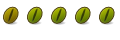
[]
Last edited by Daryl7352; August 6th, 2010 at 07:17 AM.

Apparently you can do this in Cairo dock by using the command "<Alt>F1" but I doubt this will work in AWN. You can always use the Alt+F1 keys to open a menu, but I don't know how to tie this to a launcher.
Last edited by ad_267; June 19th, 2008 at 03:24 AM.

I think I might have it. Install the package xvkbd then use this command:
Edit: Damn sorry, doesn't work from a launcher, only from the command line.Code:xvkbd -text "\[Alt_L]\[F1]"
Last edited by ad_267; June 19th, 2008 at 03:38 AM.
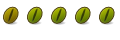
[]
Last edited by Daryl7352; August 6th, 2010 at 07:17 AM.

Woohoo I got it to work.
Ok first you need the xautomation package:
Now create a launcher and set it to "application in terminal"Code:sudo apt-get install xautomation
and for the command enter:
Now remove your old menu launcher from the panel if there is one and the new launcher should work.Code:xte "keydown Alt_L" "key F1" "keyup Alt_L"
The only problem is a terminal window opens up for a split second but I couldn't get it to work without the application in terminal part.
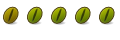
[]
Last edited by Daryl7352; August 6th, 2010 at 07:17 AM.
Bookmarks