Finally I have managed to get the 3D effects to work and make use of my GEForce FX5200.
Here is what I have for my xorg.conf
Code:
# xorg.conf (X.Org X Window System server configuration file)
#
# This file was generated by dexconf, the Debian X Configuration tool, using
# values from the debconf database.
#
# Edit this file with caution, and see the xorg.conf manual page.
# (Type "man xorg.conf" at the shell prompt.)
#
# This file is automatically updated on xserver-xorg package upgrades *only*
# if it has not been modified since the last upgrade of the xserver-xorg
# package.
#
# Note that some configuration settings that could be done previously
# in this file, now are automatically configured by the server and settings
# here are ignored.
#
# If you have edited this file but would like it to be automatically updated
# again, run the following command:
# sudo dpkg-reconfigure -phigh xserver-xorg
Section "Monitor"
Identifier "Configured Monitor"
Vendorname "NEC"
Modelname "FE771SB"
Horizsync 30.0-70.0
Vertrefresh 50.0-120.0
modeline "1280x1024@60" 109.62 1280 1336 1472 1720 1024 1024 1026 1062+hsync +vsync
Gamma 1.0
EndSection
Section "Screen"
Identifier "Default Screen"
Monitor "Configured Monitor"
Device "Configured Video Device"
Defaultdepth 24
SubSection "Display"
Depth 24
Virtual 1280 1024
Modes "1280x1024@60"
EndSubSection
EndSection
Section "Screen"
Identifier "Default Screen"
Monitor "Configured Monitor"
Device "Configured Video Device"
DefaultDepth 24
EndSection
Section "Module"
Load "glx"
EndSection
Section "Device"
Identifier "Configured Video Device"
Driver "nvidia"
Option "NoLogo" "True"
EndSection
As you can tell, I have pretty much took only what I needed from your (Terry of Astoria) xorg.conf that you have posted. I changed my monitor model and type accordingly. The next thing that I needed was at least one modline for the time being. For that I had to figure out what my monitor's specs were and that I accomplished by searching on google for my monitor's specs as I don't have the manual on hand.
Once I had the Horizontal and Vertical Syncs and the Refresh Rate values, I created my modline using
http://bohne-lanng.de/spec/linux/modeline/ tool.
Placed the modline in my xorg.conf and bingo.
Thanks again Terry of Astoria


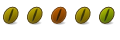

 Adv Reply
Adv Reply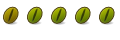


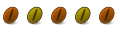

Bookmarks