Well I've just updated to 8.10 from 8.04. I'm using a GEForce FX5200 graphics card and it won't work.
The PC just starts in low graphics mode all the time. I've tried to install from Hardware Drivers but it doesn't find any. I've looked in Synaptic Package manager and although the driver 173 is installed still nothing I've tried 177 too.
Everything was fine in 8.04.
Can anyone help me? If you know a command line please would you type it exactly how it's to be put in the terminal thanks.
Or do I wait for a fix to be sent as an update?
Thanks
Rod (PS I'm a nooby)


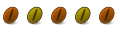

 Adv Reply
Adv Reply
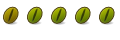
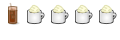

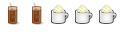



Bookmarks