After upgrading from Karmic to Lucid on Kubuntu Netbook Remix, the window borders and titlebars have all disappeared. Using the Alt-Click trick allows me to see them on a per-window basis, but I wish to restore the old behaviour.
Maximus is not installed or running and there appears to be a bug when using Microsoft Office 2007 in CrossOver Office as the drop down menu of KDE blanks out the top half of the ribbon interface.
Does anyone know how to turn off this maximising windows nonsense on Kubuntu?


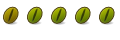

 Adv Reply
Adv Reply

Bookmarks